Swaasthy : Google Solution Challenge 2021
An app made to uplift user's health. It contains everything from medicine reminder functionality to make an SOS call to nearby ambulances to getting an appointment with a virtual doc. We believe that this is a revolutionary step necessary in bringing down the death-rate due to delay faced by patients in our country.
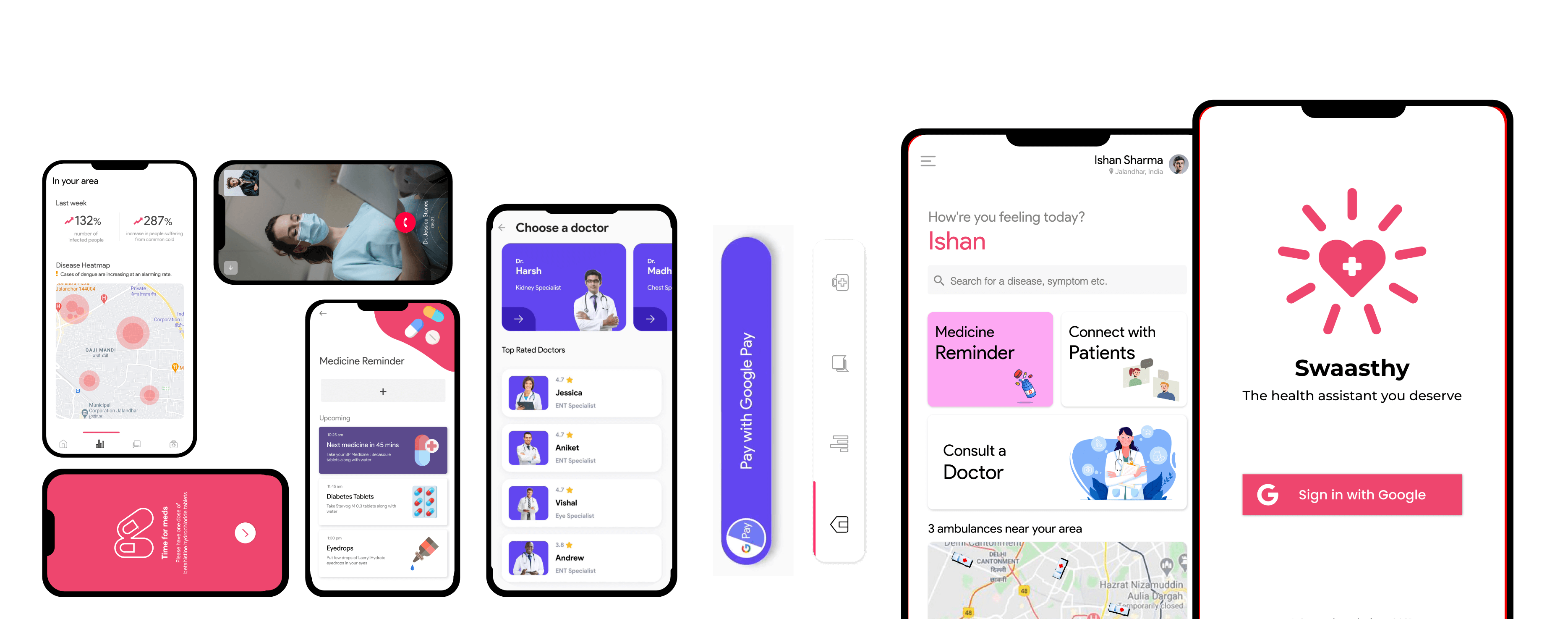
Background
In January of 2021, I came across Google DSC Solution Challenge 2021 and how it focused on solving critical world problems on the basis of United Nations 17 Sustainable Development Goals. So, I reached out to a couple of my fellow devs and we started brainstorming on a bunch of ideas until we finally agreed upon solving the alarming health emergency situation in India.
My Role
Led all design & development efforts with a team of three developers
Tools
Adobe XD, Flutter, Firebase, Tensorflow, Actions on Google, DialogFlow
"Swaasthy promotes education and economic growth by providing first responders with valuable training opportunities when they sign up via the app."
Determining scope & priorities as a group
We began by defining the problem we were trying to solve with a comprehensive audit of already existing solutions. We met with a bunch of stakeholders our friends who were currently in medical colleges, front-line health workers, relatives and other target groups who've been affected by the pandemic.
This helped us in more clearly defining a roadmap for what we wanted to build and the key elements to focus on in the next phase of the project. At the same time, it certainly helped us a lot in splitting up the responsibilities of the team and helped us align as one before the work began.
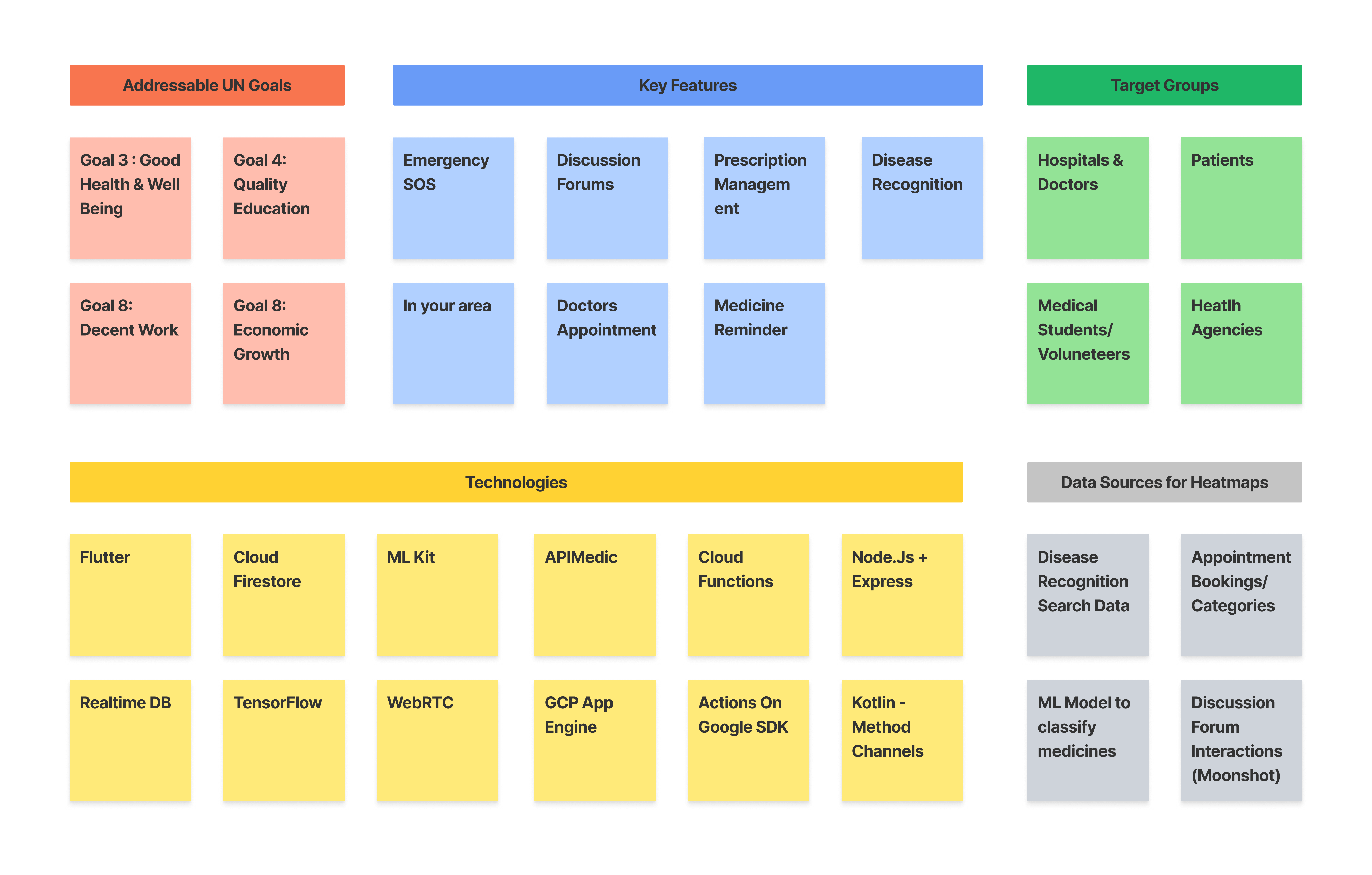
User Personas
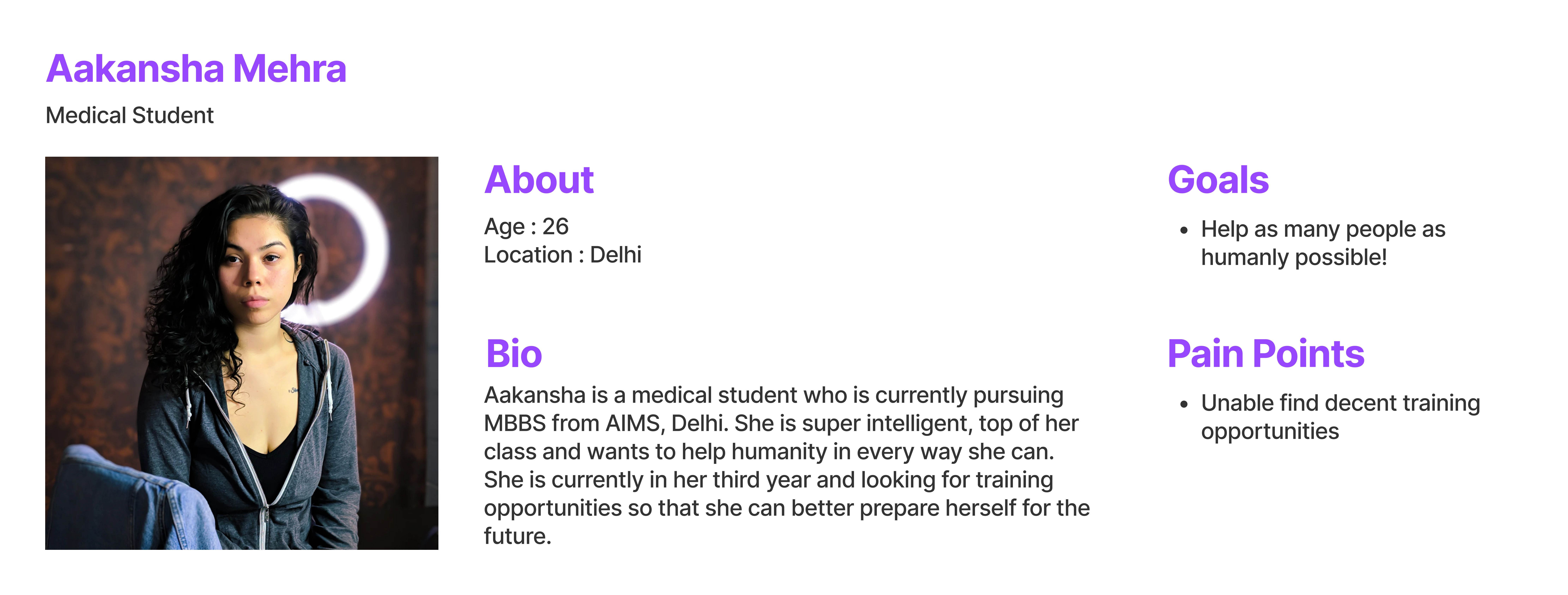
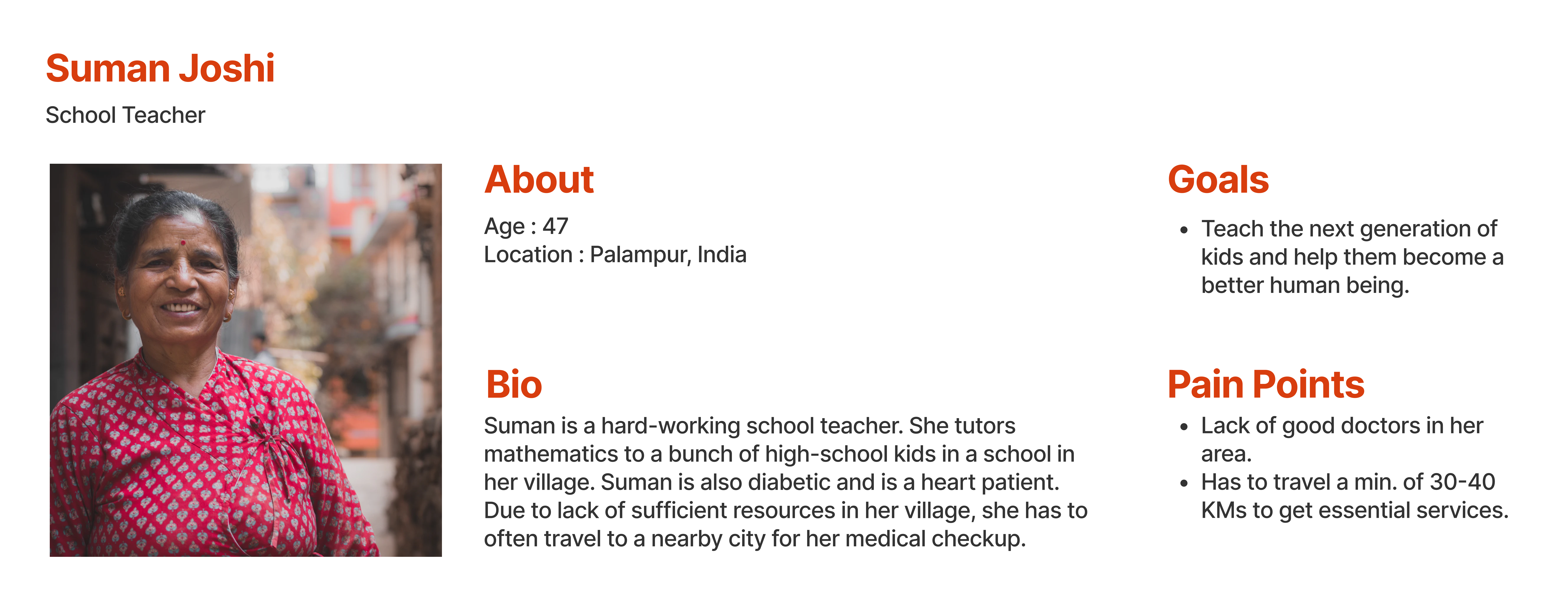
Atomic design methodology
I'm a big fan of atomic design systems for larger projects! Especially, since we were working with Flutter, which uses a component-based approach, or more commonly referred to as 'Widgets' in Flutter. I chose to build a simple, playful yet intutive design system that would be used across the app.
Since there were a lot of micro-services in the app, which were most of the times independent of each other, I decided to give a separation between these using different accent colors for each section.
Primary Color Palette
These colors consist of our core brand elements. As a guideline, I used to look at these colors first when choosing a color palette for the UI elements. Especially, when referencing buttons, headers and other controls.

Alt Color Palette
These alt colors are slight variations of the primary color palette, typically shifts down in the shade. These are primarily used for hover effects and other subtle interactions.

Final Artboard
With all the colors and typography in place, I started to build the mockups and after countless iterations and sleepless nights, I finally with the following design system.
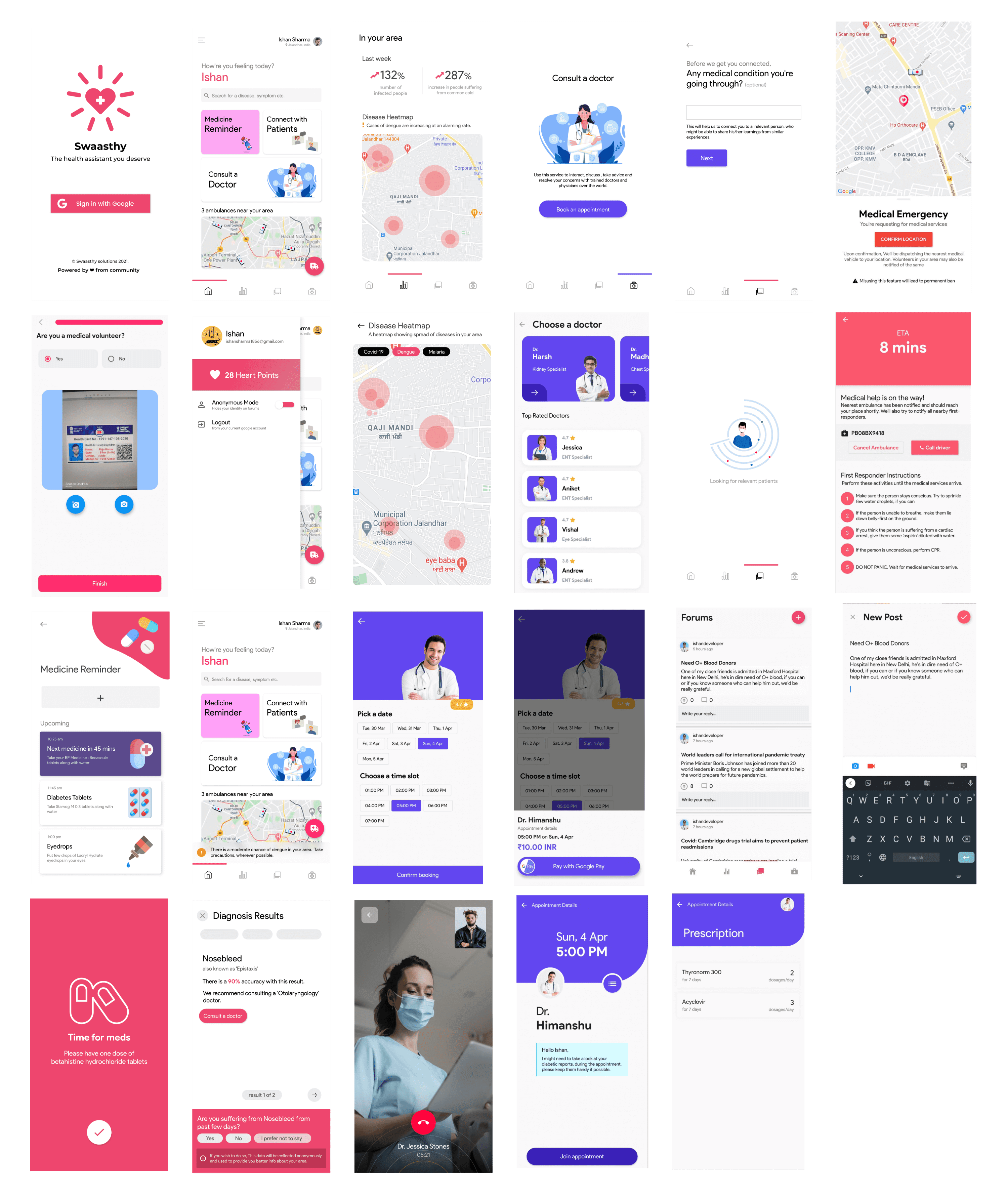
Development
Since I want this blog to be more focused on the 'design' thought process, I won't dig much deeper into how the development process seemed like. P.S. It was a crazy experience! We built almost all the services from the ground up. Up, running and fully functional in less than two weeks!
Here's a quick glimpse of how our screens looked like for those 14 days! 🙂 If you're more curious to know about it, check out the GitHub Repository for this project.
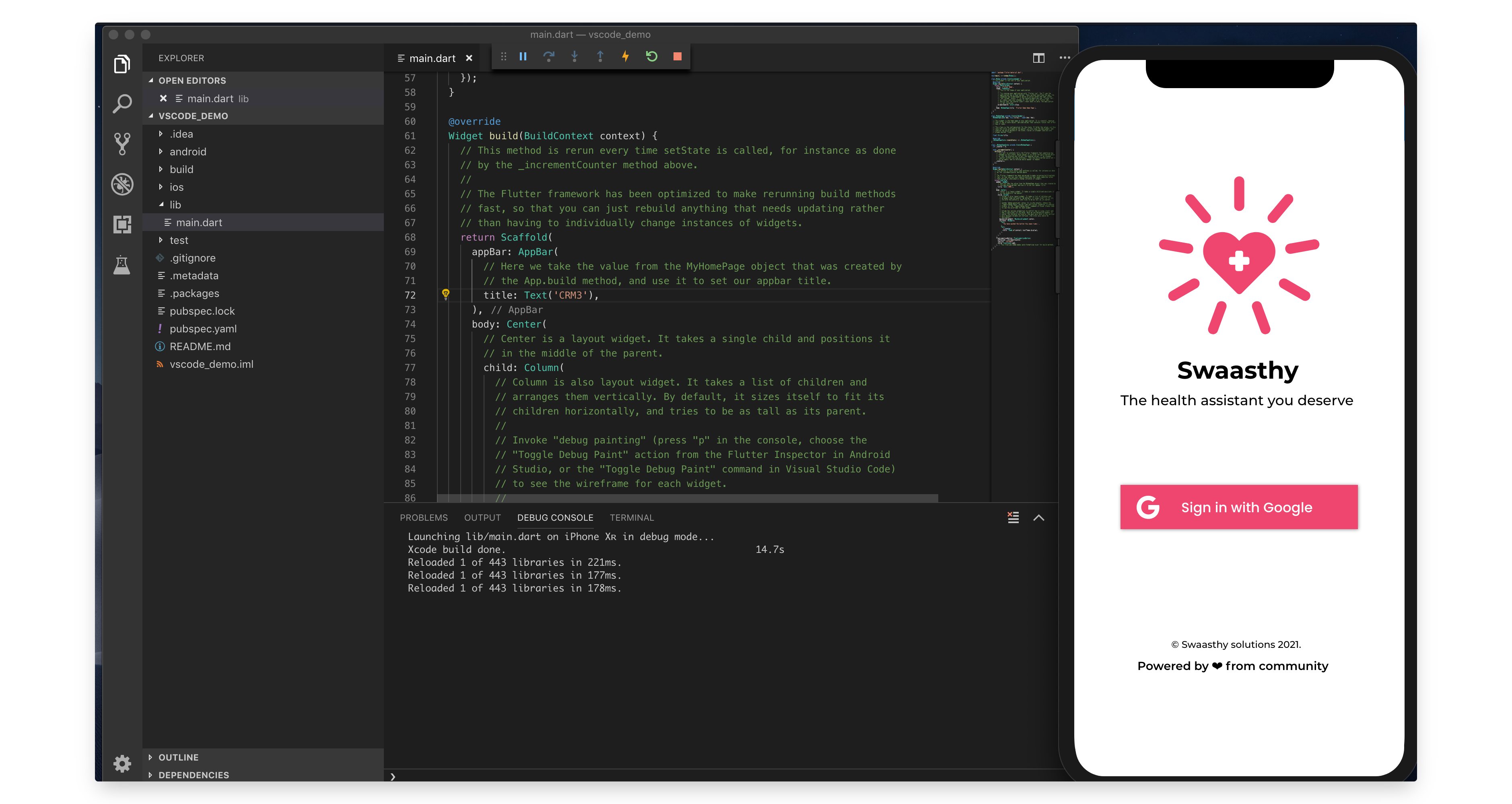
Did I mention?
We also created a Google Assistant Action (formerly known as Actions on Google) and here's how that panned out!
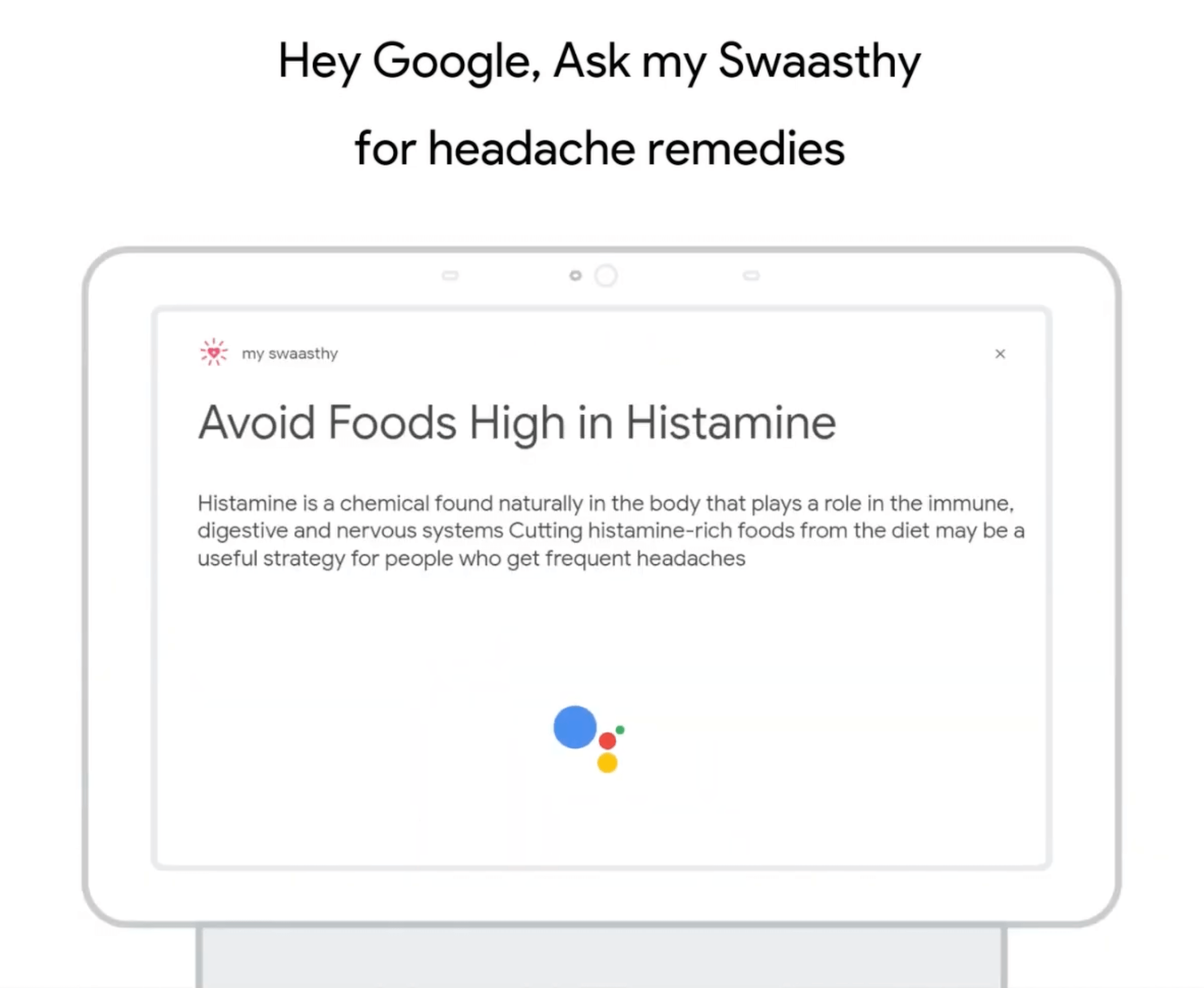
User Validation
Once the app was built, The next most crucial step was to validate our solution, whether people would actually something like this and see the product-market fit. So, we tested our app in a 40 users in our close circle (consisting of both average users & medical volunteers) in Ropar. We used a few different methods to validate our solution.
This did help us a lot in getting a better understanding of the different use cases. For example :
Medicine Reminder?
It's not something we came up with initially, but was later added since we noticed that most of the Patients don't take medicines at the pre-set time. Some even hide medicines from their caretakers!
Doctor Specialistion Recommendation
We observed this mostly in a rural area, where most of the times patients don't know which type of doctor(specialist) to consult for a specific disease..Hence we added this feature to help them find the best doctor for their specific disease.
Online Medical Appointmnets
We determined that in many regions/areas there is a lack of quality doctors in patient's vicinity/neighbourhood. Hence we added this feature to help patients find the best doctor near them.
The Pitch!
As a part of the submisison process, we were asked to prepare a short video of 2 mins to pitch our proposed solution. Here's what we came up with!
Top 10 Finalists
Fast forward by a couple of months, Google announced the top 10 finalists for Solution Challenge and as you guessed it, we were among them! In fact, we were among, one of the only two teams from India!
Because of this, we were also featured on Google Developers Blog, along with that we were invited to pitch our solution to the world for one last time, in a livestream event on Google Developers Youtube channel. Boy, that was awesome!
As a part of Solution Challenge, Every year Google invites all the top 10 teams to Google I/O in San Francisco! However, because of the pandemic, Google I/O went virtual this year and we missed out on this opportunity 😕.
The Livestream!
Here's the pitch along with the Q&A that we made during here's the livestream of the event! You can also check out the same at : goo.gle/swaasthy
Takeaways
Even though we couldn't get into the Top 3! Because, trust me all the other solutions were equally impressive! I certainly learnt a lot from this entire experience.
I would certainly carry forward the prioritization exercise that we conducted during our initial research, as it helped to easily plan a roadmap and distribute the work amongst all the team members. This, in addition to highly communicative and transparent progress updates, helped prevent any pivots and kept our velocity strong.
Moving forward, I would work to incorporate the development team more into the early decision process. But, it was a hell of an experience!